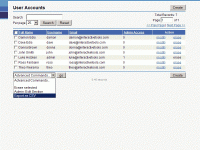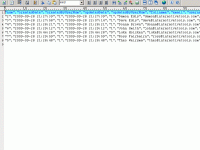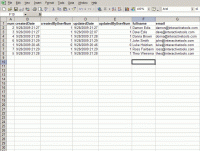CSV Export
| Name: | ★ CSV Export |
| Version: | 1.06 (Released: Nov 18, 2022 - changelog) |
| Requires: | CMS Builder v1.35 |
| Price: | Free |
| Download: | Login to download |
Easily export your CMS Builder data so it can be edited or manipulated by any other program that supports the standard CSV data format, such as Microsoft Excel.
Overview
Are you wanting to export your CMS Builder data to CSV (comma separated values)?
CSV Export does exactly that. With CSV Export you can easily export your CMS Builder data so it can be edited or manipulated in any other program capable of viewing CSV files, such as Microsoft Excel.
You can use this data for running reports, exporting data to other systems, kickstarting your mailing list by setting up a mail merge, or any number of things.
If for any reason you need to view your data closely, CSV Export is the perfect tool.
New in Version 1.01
- You can now limit access to admin users only
- You can now limit access to specific sections only
New in Version 1.02
- Added option to allow excluding fields from CSV export
- Added new menu option to export "Search Results" only (instead of all records)
New in Version 1.03
- Fields are now returned in same order as section editors, not alphabetic order.
- Additional pseudo-fields are now added to output, eg: category:labels
New in Version 1.04
- Added new menu option to export "Checked Records" only
- Added new menu option to set custom "order by" for each table
- Added new configuration option to export data from users who created records
- Upload urls are now included with exported data
- Records are now included with export even if they are hidden
- Records are now included with export even if they have publish or remove dates
- Records are now included with export even if they are owned by disabled users
- Added new option to format export data for excel (export as windows charset and show leading zeros)
Key Features
- Exports your CMS Builder data to CSV (comma separated values).
- Data can be viewed and edited in Microsoft Excel, or other CSV viewers.
Customer Quotes
It’s simple to install, simple to use, and makes my life a whole lot easier. What else could you want?
Tim Forrest
Toledoh Enterprises
I wish this tool had been around when I had to do this manually some time ago. It saves ages of work!
Jayme Cousins
In House Logic
When the client asked to get their data into their own in-house software, CSV Export was the perfect fix!
John Tedesco
JAM Graphics
Toledoh Enterprises
In House Logic
JAM Graphics