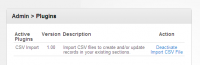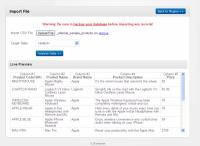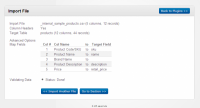CSV Import
| Name: | ★ CSV Import |
| Version: | 1.18 (Released: May 30, 2025 - changelog) |
| Requires: | CMS Builder v3.76 |
| Price: | Free |
| Download: | Login to download |
Quickly import CSV data files of any size or format into your CMS Builder database. This powerful plugin lets you do one-time imports, sync data with other systems, visually preview data before you import it, and much more.
Overview
This plugin allows you to quickly create and/or update your records by uploading CSV files of any size.
CSV files are the most popular way to convert and transfer data between different systems and applications. If you have a lot of data somewhere, chances are that you can export it as a CSV file. Using this plugin, you can get your CSV file into CMS Builder with just a few clicks, saving hours of copy-and-paste work.
Manually importing a CSV file usually involves custom programming, manually figuring out which fields match up, deciding what to do with duplicate or orphan data, etc. We typically charge hundreds of dollars to do this for our consulting customers but with this plugin you can do it yourself.
CSV Import has several options for working with your data: you can specify which CSV columns match up with which CMS Builder fields, choose between replacing your records or updating them, as well more advanced options.
Being able to quickly import and update data means that you can easily keep your website content synchronized with inventory or point of sale databases.
Added in v1.03 - Support for German CSV files
Added in v1.04 - Added an option to automatically create fields for new CSV columns
Key Features
- Save time getting your data into CMS Builder
- Options for updating duplicate records or starting from scratch
- Decide which columns match up with which fields without having to use a text editor
- Handles enormous files by leveraging AJAX for incremental processing
Customer Quotes
Works exactly like you think it should... perfectly!
Tim Forrest
Toledoh Enterprises
Screenshots
Toledoh Enterprises