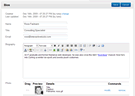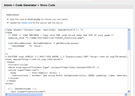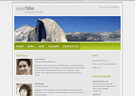Your own custom Content Management System in minutes

Includes: Version 3.82 (changelog), full source-code, and active community support forum.
Overview
A content management system (CMS) lets non-technical users update their website content without learning any HTML or programming.
With CMS Builder, you create your own customized CMS in minutes, even if you've never installed a web script before. You don't need to be a programmer: whether it's for your own site or a client's project, even a novice web developer can easily create a custom system for managing your whole site.
In just a few clicks, you create an "editor" for managing your news articles, job postings, contact us page, or anything else. Create as many "editors" as you need, one for each page or section of your site, each with their own unique set of fields.
Once you've created a new "editor", CMS Builder generates your code. Paste the code into your page, right where you want the content to go. Unlike other content management systems, you won't compromise your design to work with the program. Instead, CMS Builder's simple interface makes it easy to customize the program to work with your existing site or your brand-new design.
Why wait? Download CMS Builder today and you can automate your entire website.
How it Works
Key Features
It's Fast...
- One page/one minute install process
- Create a custom CMS in under 10 minutes (no training required)
- Update your website instantly with your new custom CMS
It's Easy to Use
- Simple interface means less user training time
- Setup requires only basic HTML skills, no programming needed
- End users require no technical skills, just click, type, and "Save"
Amazing Support
- Active Community Support Forum
- Our expert team is here to back you up
- Hire our senior programmers on demand
Private Label
- One page/one minute rebranding process
- Market as your own
- Be the complete provider for all your clients needs
- Charge any price you like
You control what's on the menubar
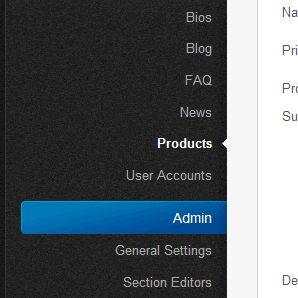
Built-in Section Editors
Create and customize as many editors as your site requires. Choose from 11 predefined types or create your own.
- About Us
- Blog
- Featured Clients
- Contact Us
- FAQ
- Jobs
- News
- Press Releases
- Products
- Quotes & Testimonials
- Staff Bios
- Custom... (easily build custom editors)
User Management
- Create unlimited user accounts
- Specify which sections each user can update
- Optional account expiration
Advanced Users...
- Easily add your own PHP code
- Easily customize MySQL queries
- Clean, simple code makes it easy to extend
Web Admin features
- Slick user friendly interface design
- AJAX features for instant page updates without reloading
- Realtime drag-and-drop sorting of fields and section editors
- Pop-up lightboxes for simple editing of fields and data
- Responsive admin interface built with Bootstrap framework
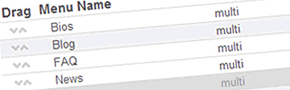
Powerful Field Editor
Customize your section editors with eight different field types, each with their own special options.
- text field
- textbox
- WYSIWYG
- date/time
- pulldown
- radio
- checkbox
- upload
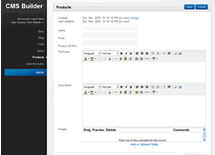
Powerful Cross-Browser WYSIWYG
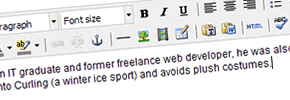
Works just like a word processor in all the modern mainstream browsers.
Input Validation Rules
Specify exactly what content is allowed in each field with input validation rules:
- Make a field required
- Allow unique values only
- Minimum/maximum number of characters
- Specify what characters are allowed (only numbers, etc)
- Custom rules for uploads, such as file extension, image size, and thumbnail dimensions
Advanced Image Handling
- Oversized images are automatically resized
- Thumbnails are automatically created
- Upload and position images with the WYSIWYG editor
Publishing Features
- Hidden option lets you hide content that's still in progress - then set as live to instantly make it public.
- Publish Start Date lets you queue up content to automatically go live on the specified date.
- Publish End Date lets you specify a date to automatically expire content and take it offline.
Rock Solid Open Source Foundation
Built on proven, popular open source technologies.
Convinced yet? You will be once you try it! You'll be amazed just how much you can do with CMS Builder and how fast you can do it. Download CMS Bulder now and have your own custom content management system running in minutes.